Physical file is like a Table in the oracle database . Using select statments and RUNQRY its possible to access the table
step1: wrkmbrpdm ( in command line )
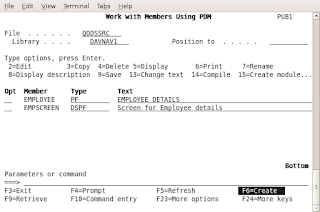
F6 option is for creating new DDS,RPG,CL etc
The source file for DDS is QDDSSRC and library for me it is DAVNAV1
Source member is the name of the Physical file and source type is PF( Physical file )
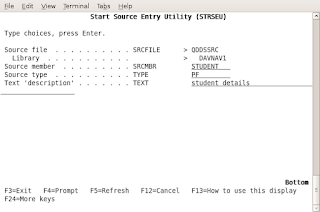
Now we are entering into the DDS creation. We have to follow below sequence
1. File level entries
2. record level entries
3. Field level entries
4. Key field lvel entries
step1:
The Functions(F4 - Prompt )- UNIQUE have used for keyword is used to indicate that the value of the key field in each record in the file must be unique ( duplicate records are not allowed )
step2:
In record row give the Name type - R and also the corresponding optional text also can be mention in the function field
step3:
The fields (analogy columns) can be mentioned in next line
step4:
Key field level entries is the last preceeding with 'K'
The DDS can be saved by typing 'FILE' in the top and enter
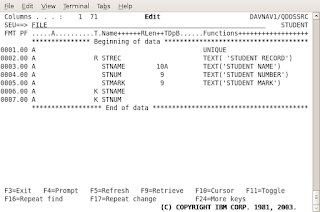
Compiling the DDS is easy using the option 14-Compile and errors can viewed through the spool files using 'SA' corresponding to the PF in screen
Entry
Meaning
A
Character
P
Packed decimal
S
Zoned decimal
B
Binary
F
Floating point
H
Hexadecimal
L
Date
T
Time
Z
Timestamp
Notes:
strsql from command
insert into student values ('Naveen',1000,50) 1 rows inserted in STUDENT in DAVNAV1.
No comments:
Post a Comment