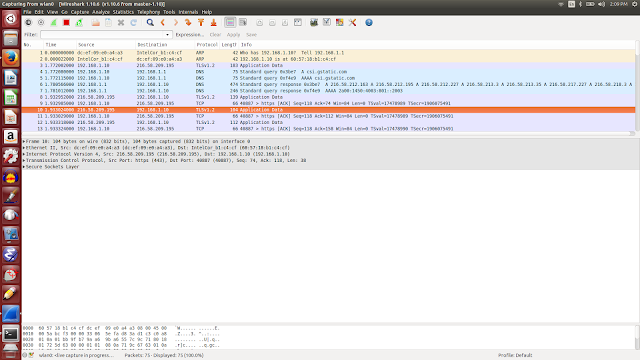1. ifconfig - configure a network interface
examples : -
- View network settings of an ethernet adapter:
ifconfig eth0
- Display details of all interfaces, including disabled interfaces:
ifconfig -a
- Disable eth0 interface:
ifconfig eth0 down
- Enable eth0 interface:
ifconfig eth0 up
- Assign IP address to eth0 interface:
ifconfig eth0 ip_address
2. traceroute - to trace route or path of the packets to the destination machine
examples :
- Traceroute to a host:
traceroute host
- Disable IP address and host name mapping:
traceroute -n host
- Specify wait time for response:
traceroute -w 0.5 host
- Specify number of queries per hop:
traceroute -q 5 host
- Specify size in bytes of probing packet:
traceroute host 42
3.telnet - The telnet command is used for interactive communication with another host using the TELNET protocol.
- Telnet to the default port of a host:
telnet host
- Telnet to a specific port of a host:
telnet ip_address port
- Exit a telnet session:
quit
- Emit the default escape character combination for terminating the session:
Ctrl + ]
- Start telnet with "x" as the session termination character:
telnet -e x ip_address port
4.nslookup - nslookup is a program to query Internet domain name servers.
- Query your system's default name server for an IP address (A record) of the domain:
nslookup example.com
- Query a given name server for a NS record of the domain:
nslookup -type=NS example.com 8.8.8.8
- Query for a reverse lookup (PTR record) of an IP address:
nslookup -type=PTR 54.240.162.118
- Query for ANY available records using TCP protocol:
nslookup -vc -type=ANY example.com
- Query a given name server for the whole zone file (zone transfer) of the domain using TCP protocol:
nslookup -vc -type=AXFR example.com name_server
- Query for a mail server (MX record) of the domain, showing details of the transaction:
nslookup -type=MX -debug example.com
- Query a given name server on a specific port number for a TXT record of the domain:
nslookup -port=port_number -type=TXT example.com name_server
5. netstat - Print network connections, routing tables, interface statistics, masquerade connections, and multicast memberships.
- List all ports:
netstat -a
- List all listening ports:
netstat -l
- List listening TCP ports:
netstat -t
- Display PID and program names:
netstat -p
- List information continuously:
netstat -c
- List routes and do not resolve IP to hostname:
netstat -rn
- List listening TCP and UDP ports (+ user and process if you're root):
netstat -lepunt
- Print the routing table:
netstat -nr
6. ip - show / manipulate routing, devices, policy routing and tunnels
- List interfaces with detailed info:
ip a
- Display the routing table:
ip r
- Show neighbors (ARP table):
ip n
- Make an interface up/down:
ip link set interface up/down
- Add/Delete an ip address to an interface:
ip addr add/del ip/mask dev interface
- Add a default route:
ip route add default via ip dev interface
7. nmap - Network exploration tool and security / port scanner
- Try to determine whether the specified hosts are up and what are their names:
nmap -sn ip_or_hostname optional_another_address
- Like above, but also run a default 1000-port TCP scan if host seems up:
nmap ip_or_hostname optional_another_address
- Also enable scripts, service detection, OS fingerprinting and traceroute:
nmap -A address_or_addresses
- Assume good network connection and speed up execution:
nmap -T4 address_or_addresses
- Scan a specific list of ports (use -p- for all ports 1-65535):
nmap -p port1,port2,…,portN address_or_addresses
- Perform TCP and UDP scanning (use -sU for UDP only, -sZ for SCTP, -sO for IP):
nmap -sSU address_or_addresses
- Perform TLS cipher scan against a host to determine supported ciphers and SSL/TLS protocols:
nmap --script ssl-enum-ciphers address_or_addresses -p 443
8.ping - send ICMP ECHO_REQUEST to network hosts
- Ping host:
ping host
- Ping a host only a specific number of times:
ping -c count host
- Ping host, specifying the interval in seconds between requests (default is 1 second):
ping -i seconds host
- Ping host without trying to lookup symbolic names for addresses:
ping -n host
- Ping host and ring the bell when a packet is received (if your terminal supports it):
ping -a host
- Also display a message if no response was received:
ping -O host
9.ip link - network device configuration
ip link add [ link DEVICE ] [ name ] NAME
ip link set { DEVICE | group GROUP } { up | down | arp { on | off } } etc...
10. docker network command - Manage networks. You can use subcommands to create, inspect, list, remove, prune, connect, and disconnect networks.
docker network connect Connect a container to a network
docker network create Create a network
docker network disconnect Disconnect a container from a network
docker network inspect Display detailed information on one or more networks
docker network ls List networks
docker network prune Remove all unused networks
docker network rm Remove one or more networks