I started using multiple screen in my office to do multiple tasking. I thought it was not going to save my time and efficiency. But I experienced that it was highly improving my work efficiency. I was able to finish my tasks quickly without much tiring when doing multi-tasking.
But when i reach home and open the laptop, its highly difficult for me switch between screens.
So I was searching for a tool where i can create multi-terminal on the same screen.
you can use terminator
the installation is simple
apt-get install terminator
open a terminal and type
$terminator
you will get a terminal open by terminator , then you can split it using ctrl +shift +o
Showing posts with label ubuntu. Show all posts
Showing posts with label ubuntu. Show all posts
Wednesday, September 26, 2018
Saturday, July 8, 2017
Building android app
I think 'Android studio' is a good tool to play around. It can build some application within hours.
I drag and dropped some button in minutes (but no functionality for the buttons :-) )and simulated Nexus 5 android device.
I drag and dropped some button in minutes (but no functionality for the buttons :-) )and simulated Nexus 5 android device.
Wednesday, June 7, 2017
Super key
If you are using Linux, you know what is 'Super key' ? It is your 'Windows' symbol key. (Now onwards don't call it as "Windows" key)
Monday, April 10, 2017
Installing texlive in My ubuntu Machine
I want to try translating some computer programming books to malayalam...
texlive -latex full packages will give you an opportunity write good looking books.
installation in Ubuntu:
apt-get install texlive-full
I don't think texlive support malayalam fonts,but let me see whether I can copy-paste from some translator.
texlive -latex full packages will give you an opportunity write good looking books.
installation in Ubuntu:
apt-get install texlive-full
I don't think texlive support malayalam fonts,but let me see whether I can copy-paste from some translator.
Sunday, May 29, 2016
Unconventional way of studying things..
Sometimes I think that I studied lot of things in engineering text books, but don't have any clue on how the concepts/formula derived or how much analysis they put behind on those concepts.That research or hacking experience generally missing in text books. Sorry ..I am not saying school/college text books are bad. We ( as students) always needs to read text books .. but what I am trying to convey is... sometimes textbooks are missing practical possibilities of formulas or concepts.
There comes the importance of unconventional way of studying things.. or the hackers(in good sense) way of mastering the interested areas. Our schools and colleges should give these kind of opportunities for students.
Okay.....
These things came to my mind when I was watching the below video...
She (http://jvns.ca ) explains the tool 'strace'
I tried 'strace' against our normal linux command 'ls'. This actually listed me amazing tracing log ...
This is just an example .All concepts that we are studying/hearing should have unconventional way of mastering it or we should at least try to develop it !!!
None of the computer text books might have taught you on, what actually happens behind the 'ls' command. But the unconventional way is, find out some tool which can list the activities behind 'ls' and mastering what is it doing.... obviously it is very difficult, but it gives you the full concepts behind the 'ls' upto very low/machine level.
Unconventional way of studying things opens opportunities which are not described in most of the text books That gives you the confidence to question the actual concepts or current implementation.
But it will have some initial difficulties and extra research out of your text books or tutorials. But I am sure that there will be always some supporting tools/methods which somebody might have implemented already or you can implement such a method if it's not there!! :-)
Below is the screenshot of 'strace' on 'ls' in command line
some research on each system calls behind means ..
There comes the importance of unconventional way of studying things.. or the hackers(in good sense) way of mastering the interested areas. Our schools and colleges should give these kind of opportunities for students.
Okay.....
These things came to my mind when I was watching the below video...
She (http://jvns.ca ) explains the tool 'strace'
I tried 'strace' against our normal linux command 'ls'. This actually listed me amazing tracing log ...
This is just an example .All concepts that we are studying/hearing should have unconventional way of mastering it or we should at least try to develop it !!!
None of the computer text books might have taught you on, what actually happens behind the 'ls' command. But the unconventional way is, find out some tool which can list the activities behind 'ls' and mastering what is it doing.... obviously it is very difficult, but it gives you the full concepts behind the 'ls' upto very low/machine level.
Unconventional way of studying things opens opportunities which are not described in most of the text books That gives you the confidence to question the actual concepts or current implementation.
But it will have some initial difficulties and extra research out of your text books or tutorials. But I am sure that there will be always some supporting tools/methods which somebody might have implemented already or you can implement such a method if it's not there!! :-)
Below is the screenshot of 'strace' on 'ls' in command line
some research on each system calls behind means ..
Saturday, October 3, 2015
30 days with Ubuntu linux
If you really thinking out of windows Os, please go through this tutorial after installing ubuntu https://help.ubuntu.com/community/Installation/FromUSBStick
30 days with Ubuntu Linux - http://www.pcworld.com/article/229187/30_days_with_ubuntu_linux.html?page=2
Ubuntu internet wifi speed increase tip
Probably you can try the below steps in the Ubuntu machine to see whether your Internet speed is increasing or not
Step1:Put the below code in the bottom of the file using the bellow command
sudo vi /etc/sysctl.conf
net.core.rmem_default = 524288
net.core.rmem_max = 524288
net.core.wmem_default = 524288
net.core.wmem_max = 524288
net.ipv4.tcp_wmem = 4096 87380 524288
net.ipv4.tcp_rmem = 4096 87380 524288
net.ipv4.tcp_mem = 524288 524288 524288
net.ipv4.tcp_rfc1337 = 1
net.ipv4.ip_no_pmtu_disc = 0
net.ipv4.tcp_sack = 1
net.ipv4.tcp_fack = 1
net.ipv4.tcp_window_scaling = 1
net.ipv4.tcp_timestamps = 1
net.ipv4.tcp_ecn = 0
net.ipv4.route.flush = 1
Step2: run the below command
sudo sysctl -p
You can also disable your IPv6
Step1: go Wifi symbol and click it , you will get a edit connection option
Step2: select the wifi you are using and edit the configuration , in IPv6 configuration , select method as 'ingnore'
Step1:Put the below code in the bottom of the file using the bellow command
sudo vi /etc/sysctl.conf
net.core.rmem_default = 524288
net.core.rmem_max = 524288
net.core.wmem_default = 524288
net.core.wmem_max = 524288
net.ipv4.tcp_wmem = 4096 87380 524288
net.ipv4.tcp_rmem = 4096 87380 524288
net.ipv4.tcp_mem = 524288 524288 524288
net.ipv4.tcp_rfc1337 = 1
net.ipv4.ip_no_pmtu_disc = 0
net.ipv4.tcp_sack = 1
net.ipv4.tcp_fack = 1
net.ipv4.tcp_window_scaling = 1
net.ipv4.tcp_timestamps = 1
net.ipv4.tcp_ecn = 0
net.ipv4.route.flush = 1
Step2: run the below command
sudo sysctl -p
You can also disable your IPv6
Step1: go Wifi symbol and click it , you will get a edit connection option
Step2: select the wifi you are using and edit the configuration , in IPv6 configuration , select method as 'ingnore'
Sunday, September 27, 2015
how to write multiple files c programs and make/compile it together
Honestly this is the first time I am trying to write multiple file C program and trying to compile it together.
Details are explained in the below video
Details are explained in the below video
Building python
I have installed Ubuntu again in Dell laptop to experiment Cpython internals http://naveendavisv.blogspot.in/2015/08/cpython-internals-interpreter-and.html.
I have managed to download the Python source gz file from https://www.python.org/ftp/python/2.7.10/Python-2.7.10.tar.xz and edit the cevel.c internal program in python and I have added printf("naveen") in infinite for loop in the program.
and I did below steps steps-
1. ./configure
2. make
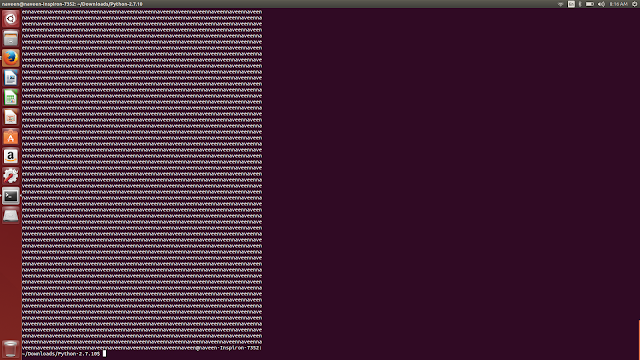
the make printing 'naveennaveen...' as expected,
but what i am not understading , is the make command do both compiling the C program and running the executables ? I am not clear how cevel.c is running while we do MAKE ?
make commnad - http://www.computerhope.com/unix/umake.htm http://linoxide.com/how-tos/linux-make-command-examples/
I have managed to download the Python source gz file from https://www.python.org/ftp/python/2.7.10/Python-2.7.10.tar.xz and edit the cevel.c internal program in python and I have added printf("naveen") in infinite for loop in the program.
and I did below steps steps-
1. ./configure
2. make
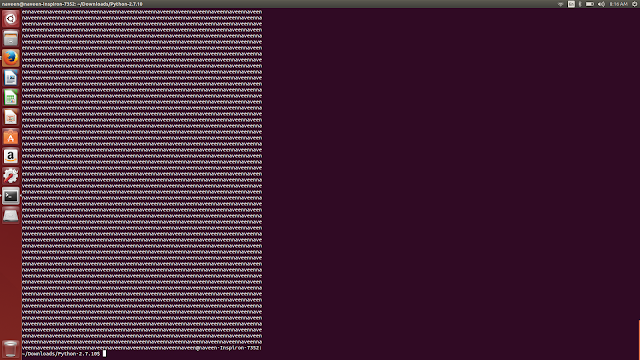
the make printing 'naveennaveen...' as expected,
but what i am not understading , is the make command do both compiling the C program and running the executables ? I am not clear how cevel.c is running while we do MAKE ?
make commnad - http://www.computerhope.com/unix/umake.htm http://linoxide.com/how-tos/linux-make-command-examples/
Monday, January 17, 2011
Building all the chips
First chip AND built from NAND gate. The first chapter project is to build all the chips from NAND gate.One who finish the first chapter should build all the chips from NAND and test it.
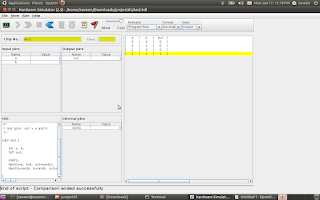
reference link http://www1.idc.ac.il/tecs/plan.html
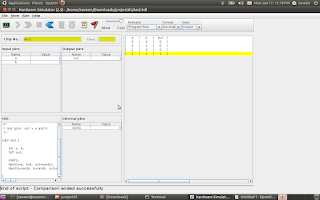
reference link http://www1.idc.ac.il/tecs/plan.html
Sunday, January 9, 2011
Ubuntu 10.10
started running Ubuntu 10.10 in my laptop and installation is even easier than my last version 8.4.
You have everything in it when you compare it with Windows,or you can install with just 'Clicks'.
My Ubuntu running with Skype,facebook chat,Firefox,Totem Movie Player and Synaptic Package Manager (easiest installation software from network ) .
Get the free Ubuntu CD from here
You have everything in it when you compare it with Windows,or you can install with just 'Clicks'.
My Ubuntu running with Skype,facebook chat,Firefox,Totem Movie Player and Synaptic Package Manager (easiest installation software from network ) .
Get the free Ubuntu CD from here
Tuesday, November 30, 2010
set up WIFI in Ubuntu ( Wireless World)
Happy to share you that I managed to set up WIFI in my laptop. steps followed below
1.) disable atheros hardware access layer (System > Administration > Hardware Drivers)
2.) sudo reboot
3.) wget http://snapshots.madwifi.org/madwifi-hal-0.10.5.6/madwifi-hal-0.10.5.6-r3861-20080903.tar.gz
if you are not getting this link try with below command:
sudo svn co https://svn.madwifi-project.org/madwifi/trunk
4.) tar -xvf madwifi-hal-0.10.5.6-r3861-20080903.tar.gz
5.) cd madwifi-hal-0.10.5.6-r3861-20080903
6.) sudo make install
7.) sudo modprobe ath_pci
8.) sudo nano /etc/modules and append ‘ath_pci’
9.) sudo reboot
Happy WIFI surfing
reference:
http://www.ubuntugeek.com/atheros-ar5007-wireless-with-madwifi-on-ubuntu-804-hardy-heron.html
http://www.pcmech.com/article/how-to-quick-wireless-setup-with-ubuntu-804/
1.) disable atheros hardware access layer (System > Administration > Hardware Drivers)
2.) sudo reboot
3.) wget http://snapshots.madwifi.org/madwifi-hal-0.10.5.6/madwifi-hal-0.10.5.6-r3861-20080903.tar.gz
if you are not getting this link try with below command:
sudo svn co https://svn.madwifi-project.org/madwifi/trunk
4.) tar -xvf madwifi-hal-0.10.5.6-r3861-20080903.tar.gz
5.) cd madwifi-hal-0.10.5.6-r3861-20080903
6.) sudo make install
7.) sudo modprobe ath_pci
8.) sudo nano /etc/modules and append ‘ath_pci’
9.) sudo reboot
Happy WIFI surfing
reference:
http://www.ubuntugeek.com/atheros-ar5007-wireless-with-madwifi-on-ubuntu-804-hardy-heron.html
http://www.pcmech.com/article/how-to-quick-wireless-setup-with-ubuntu-804/
Tuesday, February 2, 2010
WHATS THE HELL IS THIS 'HAL' ?
Horrible days for me because while booting Ubuntu throws an error 'HAL not initialized'. I dont what the hell is that. But had a small google on that then understood it something very important 'Hardware Abstraction layer'
below gives aleast what that means http://packages.ubuntu.com/dapper/hal-device-manager
see the wiki http://en.wikipedia.org/wiki/Hardware_abstraction_layer
But enjoy learning from Linux
below gives aleast what that means http://packages.ubuntu.com/dapper/hal-device-manager
see the wiki http://en.wikipedia.org/wiki/Hardware_abstraction_layer
But enjoy learning from Linux








