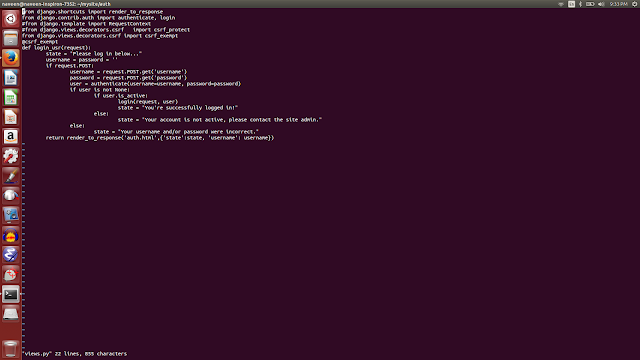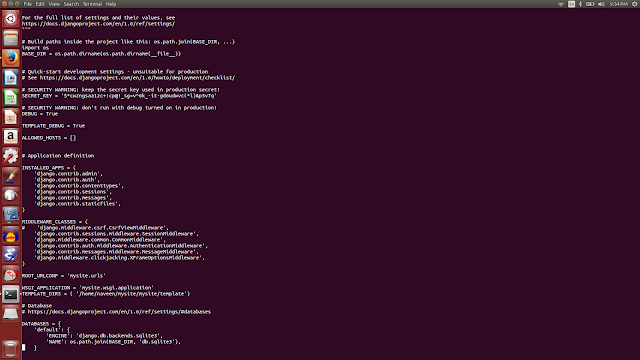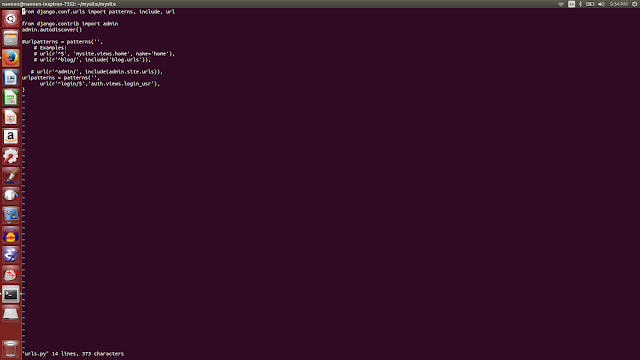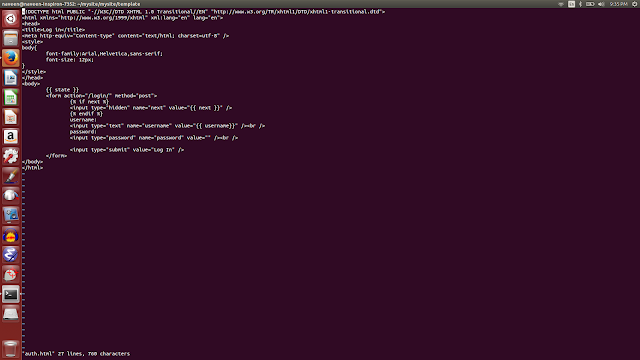How to install and use Sqllite3 in Ubuntu:
Its quite easy to install sqllite3 in Ubuntu using 'apt-get install sqlite3'
naveen@naveen-Inspiron-7352:~/mysite$ sqlite3 mydb
SQLite version 3.8.2 2013-12-06 14:53:30
Enter ".help" for instructions
Enter SQL statements terminated with a ";"
sqlite> .databases
seq name file
--- --------------- ----------------------------------------------------------
0 main /home/naveen/mysite/mydb
sqlite> exit
...> exit()
...> create table employee(id integer,name TEXT );
Error: near "exit": syntax error
sqlite> create table employee(id integer,name TEXT );
sqlite> insert into employee(1,'naveen');
Error: near "1": syntax error
sqlite> insert into employee values (1,'naveen');
sqlite> ;
sqlite> select * from employee
...> ;
1|naveen
sqlite> .exit
Tuesday, April 5, 2016
Django Login Page
After the struggle of 2 days :-), I succeed to create login page in Django with sqllite3. First we need to set up sqllite .. visit this site for more details http://www.saltycrane.com/blog/2007/11/django-project-2-sqlite-setup/
The other issue was , I was keep on getting the 'CSRF cookie not set'. I managed to exempt the CSRF using below technique, but its better use CSRF. http://stackoverflow.com/questions/22812721/why-do-i-get-csrf-cookie-not-set-when-post-to-django-rest-framework
and finally my login page worked !!!!!!!!!!!!

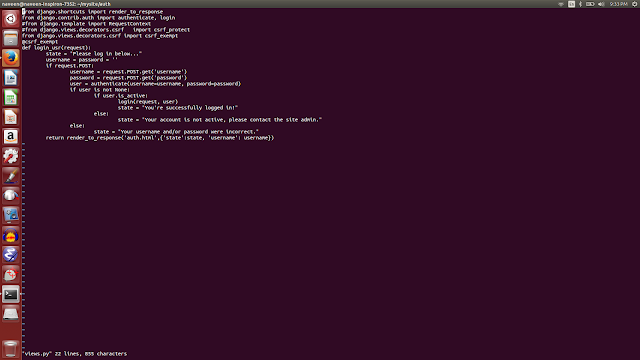
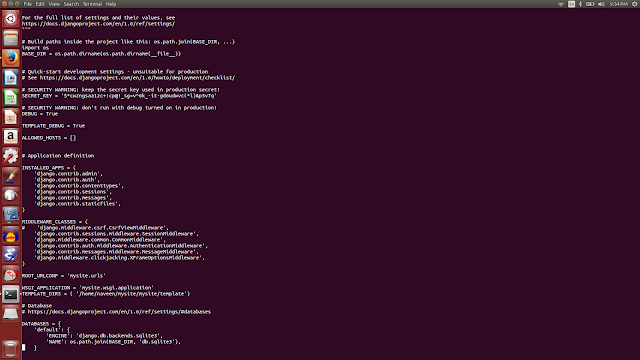
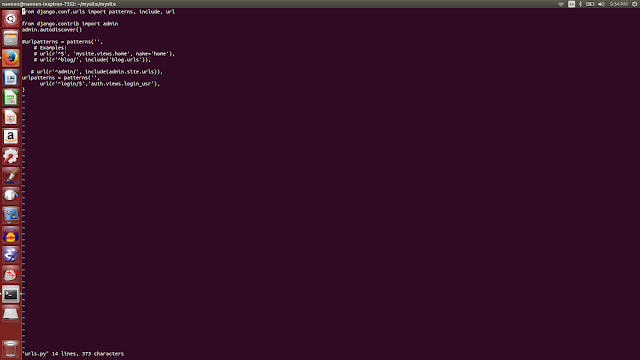
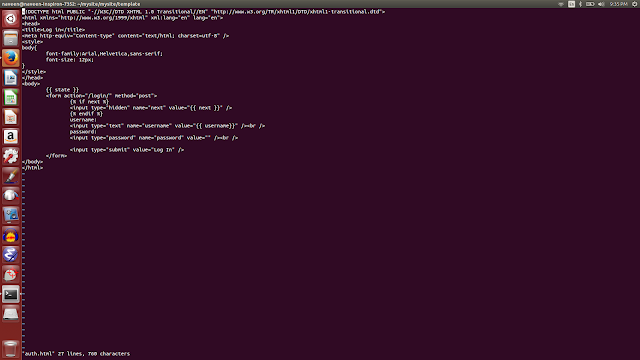
The other issue was , I was keep on getting the 'CSRF cookie not set'. I managed to exempt the CSRF using below technique, but its better use CSRF. http://stackoverflow.com/questions/22812721/why-do-i-get-csrf-cookie-not-set-when-post-to-django-rest-framework
and finally my login page worked !!!!!!!!!!!!