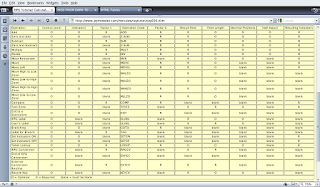ACQ -- Acquire device
BEGSR -- Begin Subroutine
CALLP -- Call Prototyped Procedure or Program
CHAIN -- Retrieve Record by key
CLEAR -- Clear
CLOSE -- Close File
COMMIT -- Commit Database changes
DEALLOC -- Release Dynamically Allocated Storage
DELETE -- Delete Record
DOU -- Do Until
DOW -- Do While
DSPLY -- Display message
DUMP -- Dump Program
ELSE -- Else
ELSEIF -- Else If
ENDyy -- End a Structured Group (where yy = DO, FOR, IF, MON, SL, or SR)
EVAL -- Evaluate expression
EVALR -- Evaluate expression and right adjust result
EXCEPT -- Perform Exception Output
EXFMT -- Write/Then Read Format from display
EXSR -- Execute Subroutine
FEOD -- Force End of Data
FOR -- For
FORCE -- Force specified file to be read on next Cycle
IF -- If
IN -- Retrieve a Data Area
ITER -- Iterate
LEAVE -- Leave a Do/For Group
LEAVESR -- Leave a Subroutine
MONITOR -- Begin a Monitor Group
NEXT -- Next
ON-ERROR -- Specify errors to handle within MONITOR group
OPEN -- Open File for Processing
OTHER -- Start of default processing for SELECT group
OUT -- Write Data Area
POST -- Post
READ -- Read a record
READC -- Read next changed record
READE -- Read next record with equal Key
READP -- Read prior record
READPE -- Read prior record with equal Key
REL -- Release
RESET -- Reset
RETURN -- Return to Caller
ROLBK -- Roll Back uncommitted database changes
SELECT -- Begin a Select Group
SETGT -- Position database to record with key greater than specified key
SETLL -- Position database to record with key not greater than specified key
SORTA -- Sort an Array
TEST -- Test Date/Time/Timestamp
UNLOCK -- Unlock a Data Area or Release a Record
UPDATE -- Modify Existing Record
WHEN -- Condition test within SELECT group
WRITE -- Write New Record