RPGLE Dreamers built -in functions:
===================================
%ABS - Absolute Value of Expression
%ADDR - Get Address of Variable
%ALLOC - Allocate Storage
%CHAR - Convert to Character Data
%CHECK - Check Characters
%CHECKR - Check Reverse
%DATE - Convert to Date
%DAYS - Number of Days
%DEC - Convert to Packed Decimal Format
%DECH - Convert to Packed Decimal Format with Half Adjust
%DECPOS - Get Number of Decimal Positions
%DIFF - Difference Between Two Date, Time, or Timestamp Values
%DIV - Return Integer Portion of Quotient
%EDITC - Edit Value Using an Editcode
%EDITFLT - Convert to Float External Representation
%EDITW - Edit Value Using an Editword
%ELEM - Get Number of Elements
%EOF - Return End or Beginning of File Condition
%EQUAL - Return Exact Match Condition
%ERROR - Return Error Condition
%FLOAT - Convert to Floating Format
%FOUND - Return Found Condition
%GRAPH - Convert to Graphic Value
%HOURS - Number of Hours
%INT - Convert to Integer Format
%INTH - Convert to Integer Format with Half Adjust
%LEN - Get or Set Length
%LOOKUPxx - Look Up an Array Element
%MINUTES - Number of Minutes
%MONTHS - Number of Months
%MSECONDS - Number of Microseconds
%NULLIND - Query or Set Null Indicator
%OCCUR - Set/Get Occurrence of a Data Structure
%OPEN - Return File Open Condition
%PADDR - Get Procedure Address
%PARMS - Return Number of Parameters
%REALLOC - Reallocate Storage
%REM - Return Integer Remainder
%REPLACE - Replace Character String
%SCAN - Scan for Characters
%SECONDS - Number of Seconds
%SHTDN - Shut Down
%SIZE - Get Size in Bytes
%SQRT - Square Root of Expression
%STATUS - Return File or Program Status
%STR - Get or Store Null-Terminated String
%SUBDT - Extract a Portion of a Date, Time, or Timestamp
%SUBST - Get Substring
%THIS - Return Class Instance for Native Method
%TIME - Convert to Time
%TIMESTAMP - Convert to Timestamp
%TLOOKUPxx - Look Up a Table Element
%TRIM - Trim Blanks at Edges
%TRIML - Trim Leading Blanks
%TRIMR - Trim Trailing Blanks
%UCS2 - Convert to UCS-2 Value
%UNS - Convert to Unsigned Format
%UNSH - Convert to Unsigned Format with Half Adjust
%XFOOT - Sum Array Expression Elements
%XLATE - Translate
%YEARS - Number of Years
Wednesday, February 3, 2010
Tuesday, February 2, 2010
WHATS THE HELL IS THIS 'HAL' ?
Horrible days for me because while booting Ubuntu throws an error 'HAL not initialized'. I dont what the hell is that. But had a small google on that then understood it something very important 'Hardware Abstraction layer'
below gives aleast what that means http://packages.ubuntu.com/dapper/hal-device-manager
see the wiki http://en.wikipedia.org/wiki/Hardware_abstraction_layer
But enjoy learning from Linux
below gives aleast what that means http://packages.ubuntu.com/dapper/hal-device-manager
see the wiki http://en.wikipedia.org/wiki/Hardware_abstraction_layer
But enjoy learning from Linux
Creating DDS for Physical File (PF)
Physical file creation in AS400 (DDS)
Physical file is like a Table in the oracle database . Using select statments and RUNQRY its possible to access the table
step1: wrkmbrpdm ( in command line )
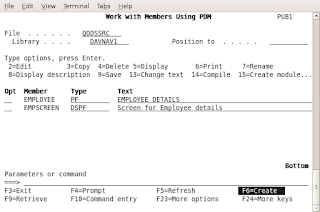
F6 option is for creating new DDS,RPG,CL etc
The source file for DDS is QDDSSRC and library for me it is DAVNAV1
Source member is the name of the Physical file and source type is PF( Physical file )
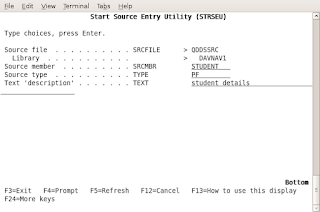
Now we are entering into the DDS creation. We have to follow below sequence
1. File level entries
2. record level entries
3. Field level entries
4. Key field lvel entries
step1:
The Functions(F4 - Prompt )- UNIQUE have used for keyword is used to indicate that the value of the key field in each record in the file must be unique ( duplicate records are not allowed )
step2:
In record row give the Name type - R and also the corresponding optional text also can be mention in the function field
step3:
The fields (analogy columns) can be mentioned in next line
step4:
Key field level entries is the last preceeding with 'K'
The DDS can be saved by typing 'FILE' in the top and enter
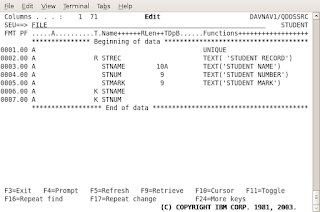
Compiling the DDS is easy using the option 14-Compile and errors can viewed through the spool files using 'SA' corresponding to the PF in screen
Entry
Meaning
A
Character
P
Packed decimal
S
Zoned decimal
B
Binary
F
Floating point
H
Hexadecimal
L
Date
T
Time
Z
Timestamp
Notes:
strsql from command
insert into student values ('Naveen',1000,50) 1 rows inserted in STUDENT in DAVNAV1.
Physical file is like a Table in the oracle database . Using select statments and RUNQRY its possible to access the table
step1: wrkmbrpdm ( in command line )
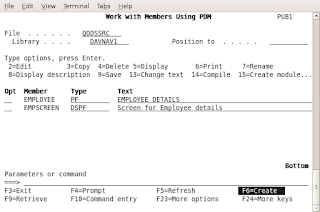
F6 option is for creating new DDS,RPG,CL etc
The source file for DDS is QDDSSRC and library for me it is DAVNAV1
Source member is the name of the Physical file and source type is PF( Physical file )
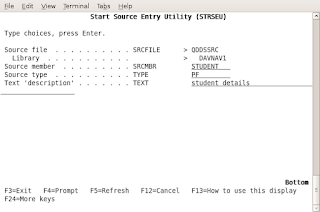
Now we are entering into the DDS creation. We have to follow below sequence
1. File level entries
2. record level entries
3. Field level entries
4. Key field lvel entries
step1:
The Functions(F4 - Prompt )- UNIQUE have used for keyword is used to indicate that the value of the key field in each record in the file must be unique ( duplicate records are not allowed )
step2:
In record row give the Name type - R and also the corresponding optional text also can be mention in the function field
step3:
The fields (analogy columns) can be mentioned in next line
step4:
Key field level entries is the last preceeding with 'K'
The DDS can be saved by typing 'FILE' in the top and enter
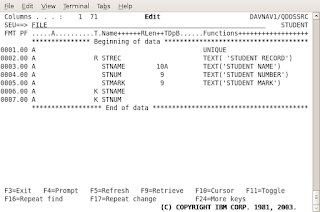
Compiling the DDS is easy using the option 14-Compile and errors can viewed through the spool files using 'SA' corresponding to the PF in screen
Entry
Meaning
A
Character
P
Packed decimal
S
Zoned decimal
B
Binary
F
Floating point
H
Hexadecimal
L
Date
T
Time
Z
Timestamp
Notes:
strsql from command
insert into student values ('Naveen',1000,50) 1 rows inserted in STUDENT in DAVNAV1.